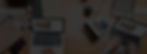
Frequently Asked Questions
What is Remote Interpretation?
Remote interpretation is a cloud-based solution that allows delegates, interpreters, presenters, or any combination of those three to be connected remotely to an event using our platform. By doing so, it gives organizers the flexibility to add any languages they like to their event and reach a much larger audience. The platform acts as an intermediary between delegates, interpreters, and presenters, providing each party with numerous benefits. The end-product is a continuous, uninterrupted combined video and audio feed in the delegate's native language.
How much does remote interpretation cost?
Our team knows that every event is unique so we formulate the cost based on the requirements for your event. We will take into account the length of your event, the number of languages, the number of delegates requiring interpretation and the quality of the venue internet connection to determine accurate pricing. If you'd like a quote from us, please use this link and we'll be in touch within the business day.
What is the difference between Congress Remote Interpretation and video conferencing platforms with Simultaneous Interpretation tools like Zoom?
Our remote interpretation platform is specifically designed to provide high-quality remote simultaneous interpretation (RSI). Although traditional video conferencing platforms such as Zoom may have built-in interpretation tools, they do not have the features that are necessary for professional remote simultaneous interpretation. Here is a quick comparison:

Does my virtual event have to be held on the Congress Remote Interpretation platform for the interpretation to work?
While we're able to hold your entire virtual event on the Congress Remote Interpretation platform, we can also interface with your preferred video conferencing platform. Meaning you can continue to hold your event on a platform you are already familiar with, while receiving all the benefits of high-quality interpretation through Congress Remote.
How does Congress Remote Interpretation ensure no down-time in terms of connection?
We put in a lot of work before each event to prevent connection issues from occurring. Including extensive testing, interpreter training, and setting up redundancies. We also set minimum specification requirements for interpreters to ensure that their hardware and internet connections are fully prepared for the event.
What languages does Congress Remote Interpretation support?
There are no limits to the number of languages that our remote interpretation platform can support.
Can participants speak during the event when using Congress Remote Interpretation?
Yes! Our remote interpretation platform is designed to suit any style of meeting or event, including two-way dialogues between multilingual participants. Meetings can be entirely on-line OR On-site OR a Hybrid solution of on-line and on-site delegates.
Can delegates use 4G/5G to stream content from Congress Remote Interpretation?
Streaming using 4G/5G is possible, but this may affect the latency and quality. We recommend streaming on a Wi-Fi connection of 10mbps or faster.
Can Congress Remote Interpretation record different language channels?
Yes! We can record pure language feeds for you. Recordings are not captured by default, so please let us know if you would like your event recorded.
Is Congress Remote Interpretation compatible with PC, Mac, iOS, iPadOS, Android, etc.?
Yes! Since our platform is browser-based, it is compatible with all devices. If you are accessing the platform on a PC or Mac, we recommend using Google Chrome. For mobiles and tablets, we have the Congress Remote Interpretation App that can be downloaded from both the App Store and Google Play.
What are the technical requirements needed to use Congress Remote Interpretation?
At the venue we require the following:
Bandwidth
-
Source/Floor/Speaker - Minimum 4Mbps upload per video channel, audio included.
-
Interpreters - Minimum 2Mbps down and upload per language channel, 4Mbps is recommended if multiple video channels are received.
Audience
-
If smart devices (laptops, tablets, smartphones) are used: minimum 0.5Mbps download per device.
-
If attendees connect through IR headsets, minimum 2Mbps download per language channel is sufficient.
Ping on any connected device should be below 50ms to the nearest major hub, in order to keep latency low. Jitter must be below 15ms. In addition to this, the venue must have enough access points to support the number of audience smart devices.
There are many other factors to consider like wired connectivity, computer CPU speed, memory and configuration as well as microphone/headphone type that we work with clients to ensure that the event is a success.
What is the minimum/maximum number of users? What is the optimal number of users for the solution to work best?
There are no set limitations. There is no theoretical upper limit to the platform other than the restrictions imposed by the internet infrastructure at the venue. However, our integration with traditional interpretation equipment ensures we can support numbers of any size with remote interpreters, no matter the venue infrastructure.
Technical FAQ's
What are the technical specifications for the RSI platform?
Our Cloud-based remote interpretation solution uses state-of-the-art communication technology that provides high-quality sound even under poor network conditions. A super wide audio bandwidth of 12.5kHz frequency range provides high-quality audio, with the flexibility to adjust to lower internet speeds if required. The sound quality we deliver is, therefore, superior to that which can be achieved with traditional remote connections.

-
Minimum 6 Mbps download/upload for video (2Mbps audio only) + additional 2Mbps down/up for each audio channel/language. If attendees connect through standard broadcasting equipment and radio/IR headsets, the above bandwidth is sufficient, otherwise additional capacity should be set aside for streaming to the audience.
-
When streaming to attendees through laptops, tablets or smartphones, minimum 0.5Mbps download per user is required.
-
Ping on any connected devices must be below 50ms
-
Maximum of 20 devices per wireless access point (Wi-Fi router)
-
When connecting the PCs of the interpreter(s) and the speaker(s), an Ethernet cable connection is required.
-
Use mobile Speedtest app (www.speedtest.net) to test bandwidth and ping, testing several times in different places of the room
What are the security configurations for the Congress RSI platform?
-
Congress Remote is built on WebRTC, a leading technology for secure real-time audio and video streaming from browsers and mobile apps.
-
Users can login with an event token or a login link. The platform is GDPR compliant and no personally identifiable data of participants is stored, but IP addresses, and type of connecting devices are logged.
-
All media streams sent through Congress Remote are encrypted using AES 128-bit encryption, and all publishing is taking place from a secure HTTPS page. The main protocols providing WebRTC security are SRTP for media traffic encryption and DTLS-SRTP for key negotiation.
-
Optional 2-Factor Authentication allows the event organiser to limit event access only to users with known phone numbers or email addresses. The list of users is added when configuring an event. After entering the login token, users will then need to enter a 4-digit code that they receive by SMS or email, depending on the event setting.
